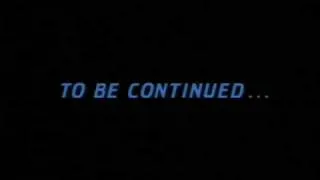Rewriting my blog with Astro
29 August 2024
·
6 min read
I want to start with a little tangent, to set up the background for this story…
My interest for computers started back in high school, when I was given an HP Pavilion G7. With its dual-core AMD CPU and 1600x900 screen, it was not the top PC experience you could have, but for my younger self, it was fantastic.
I could spend hours just browsing through the UI, playing games, modding them, and much more. I ran the default Windows (8?) installation back them. What else, of course. I knew macOS was a thing, as some familiars had those machines. But in my journeys going through the Windows UI, I wanted to get a better experience.
It was back them I discovered “desktop ricing”, what people called to personalizing their desktop experience. The trend back then was having a very minimalistic interface, with flat borders and without buttons. (Looking back into it, not having tools to make anything fancier may be the reason why minimalistic looks were the trend).
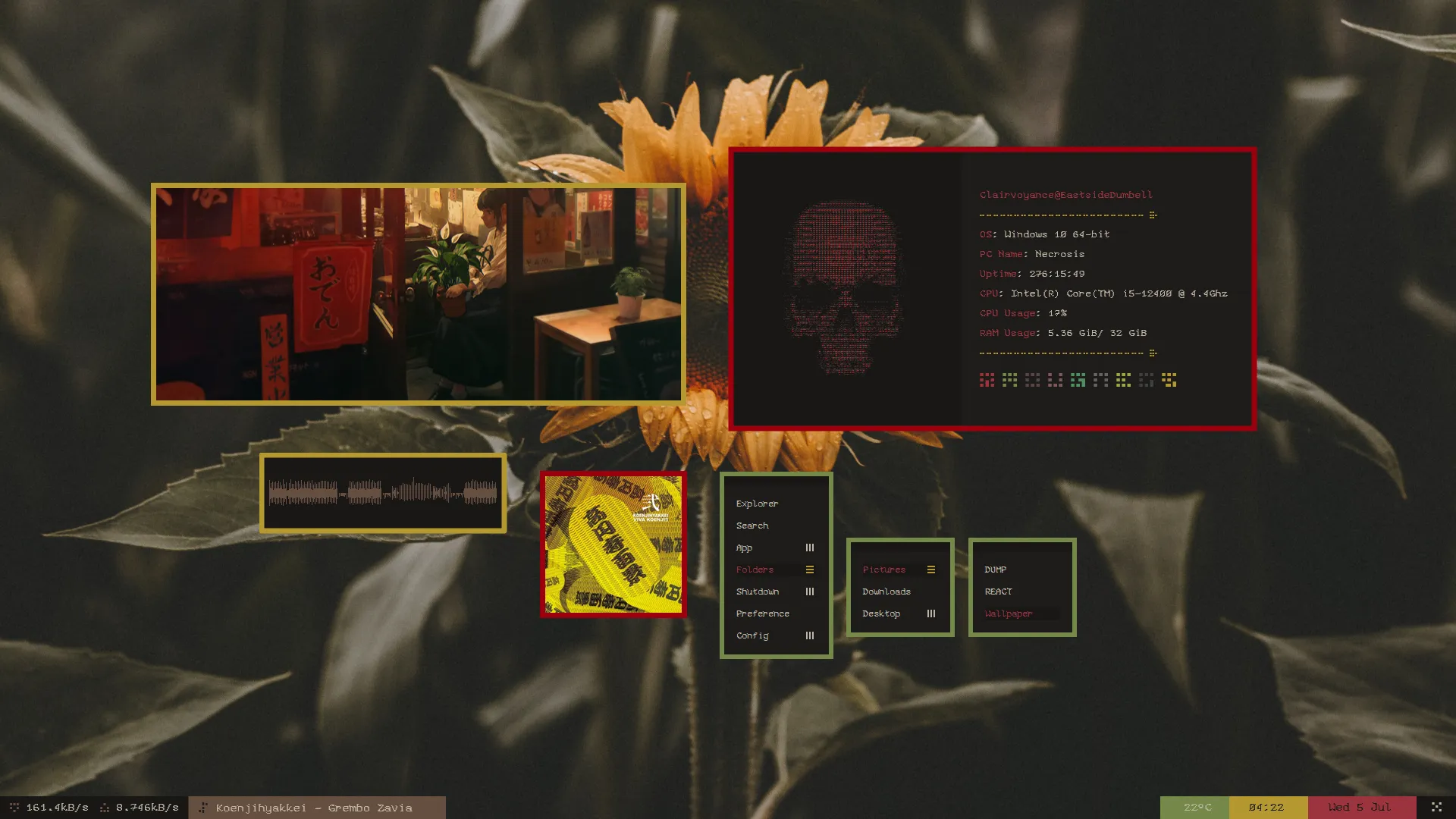
I also wanted to do something like this for my laptop. Having a “cool” design, that were radically different from the default Windows UI — but still being functional to use. As you can imagine, there were some tools to modify the system resources. But as much as apply some paint and coating, the essence is still the same.
So, as a natural consequence, my eyes started to look into Linux. This “Free” — as in freedom — operating system, where you can modify any visual aspect of it. I didn’t really want to deal with systemd or the package manages, those were just tools to having my aesthetically-pleasing desktop experience. So after what every Linux started does — research for hours and hours which distro to use — I finally landed in Manjaro.
I can’t find any screenshot of my desktop back then, so we will have to settle with this one from an Arch installation, from some months after:
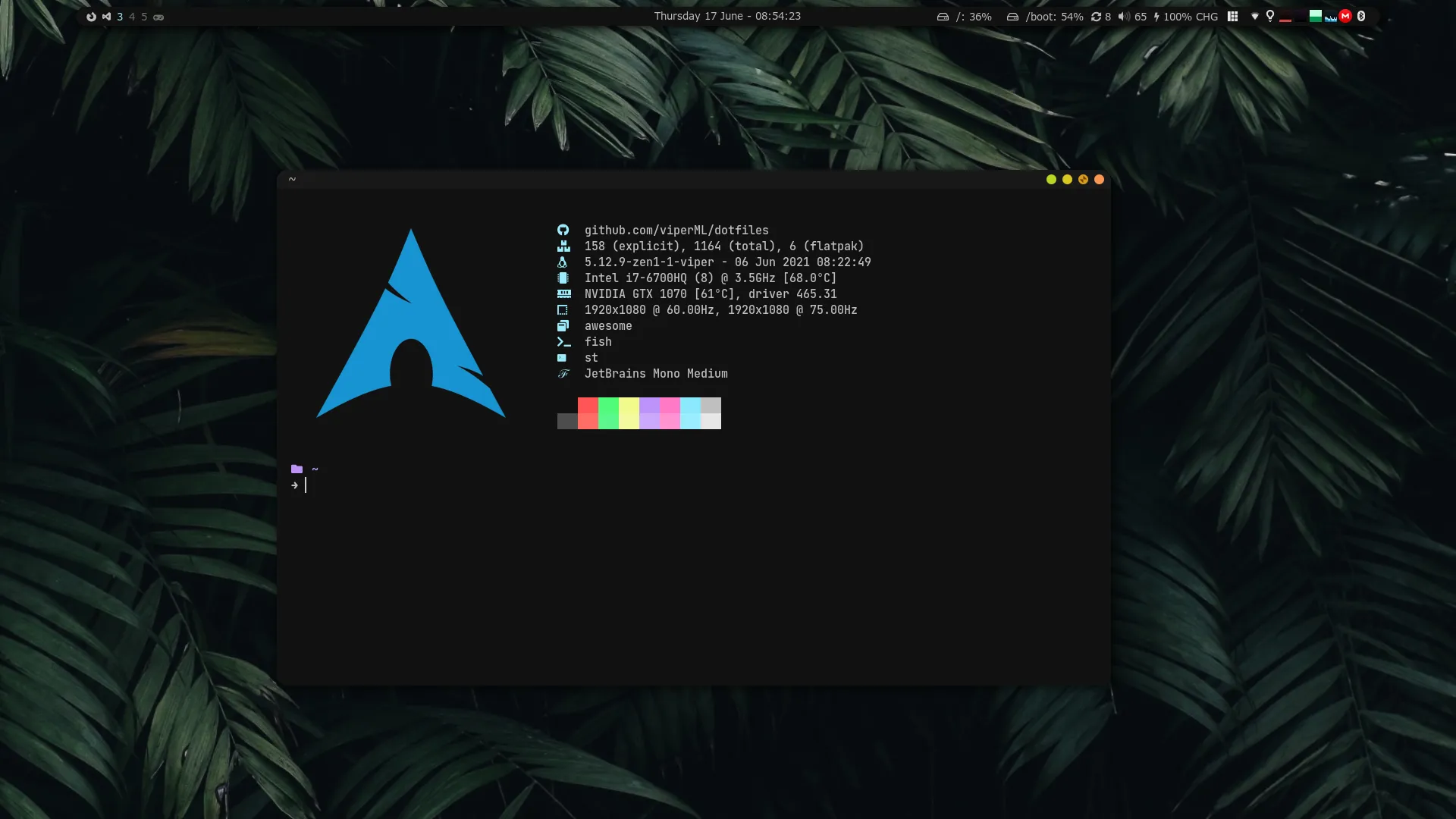
Time passed, and I moved into other things. Mainly, moved into investigating how Linux really works. But in the back of my head, I still had this interest with interface design. And as we are in 2024, the world has moved on to the Web.
My old blog
At some point, a confluence of interests was met: designing a good-looking interface, and telling stories about Nix. If you follow my blog, you probably already know what Nix — I won’t rant about it today.
After doing some investigation about how to create my own page, I landed on Congo. This is a template, that was made for Hugo, a static site generator (more onto that later). After some tweaking of the template, I got it to suit my taste.
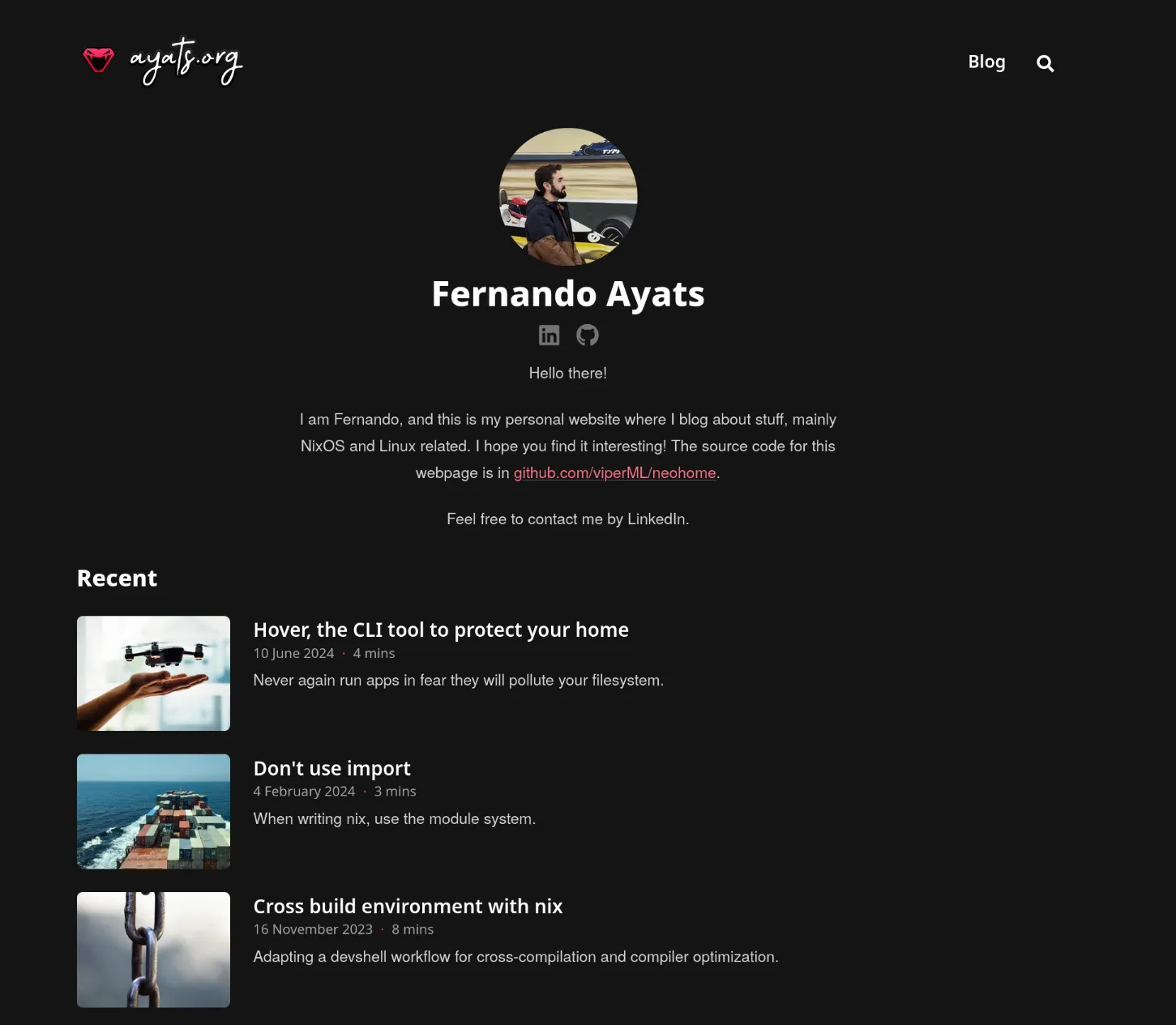
Hugo
Hugo is a static site generator written in Go. As a high level overview, it takes your source files, runs a templating engine on top of them, and returns your static site.
The key to Hugo is its templating engine. I didn’t look too far in the specific
implementation, but I believe they use the
text/template package, which seems to be
very popular among Go ecoystem. The templating engine is applied over regular HTML,
which is constructed by joining multiple templates or “partials”.
As an example, this “partial” built a part of the navigation bar:
{{- if .Site.Params.header.logo }}
{{- $logo := resources.Get .Site.Params.header.logo }}
{{- $logo_dark := resources.Get .Site.Params.header.logoDark }}
{{- if $logo }}
<a href="{{ "" | relLangURL }}" class="mr-2">
<img
src="{{ $logo.RelPermalink }}"
width="180"
alt="{{ .Site.Title }}"
{{ if .Site.Params.enableImageLazyLoading | default true }}
loading="lazy"
{{ end }}
/>
{{- if $logo_dark }}
<img
src="{{ $logo_dark.RelPermalink }}"
width="{{ div $logo_dark.Width 2 }}"
height="{{ div $logo_dark.Height 2 }}"
class="max-h-[10rem] max-w-[10rem] object-scale-down object-left dark:hidden"
alt="{{ .Site.Title }}"
{{ if .Site.Params.enableImageLazyLoading | default true }}
loading="lazy"
{{ end }}
/>
{{- end}}
</a>
{{- end }}
{{- end }}
{{- if .Site.Params.header.showTitle | default true }}
<a
class="decoration-primary-500 hover:underline hover:decoration-2 hover:underline-offset-2"
rel="me"
href="{{ "" | relLangURL }}"
>{{ .Site.Title | markdownify | emojify }}</a
>
{{- end }}
This example shows my main reason to move away from Hugo: I didn’t want to deal with this templating language. It’s just not my cup of tea. First of all, this is not proper HTML, and the editor tools were not good back then. But I am sure there is people that praise this templating language, even for other contexts — I have personally used with consul-template. But I don’t want to deal with a “pseudo-language”, with if-blocks, variables etc. I would rather use a more “orthodox” language, with editor support, types, and whatever you would expect from a multipurpose language in this time and age.
In any case, another reason to stop using Hugo emerged: actually understanding how the web technologies work. And for that, I don’t want to deal with any “higher level” templating engines, I want to go the root.
My requirements for a new framework
Again, I started to look at the landscape of options to build a web page. This time, with closer look. Options were many, but I also discarded many quickly. My main criteria were:
- No backend: I only want to host static files on Cloudflare Pages.
- No weird HTML templating DSL: this discards Rust’s solution, Zola.
- Uses a familiar enough language for me: discards Haskell’s solution, Hakyll.
Looking into the JavaScript-based solutions can be daunting at first. The solution that picked my interest from the start — and the final decision — was Astro. A friend of mine was already using it, so no better reason than peer pressure. He had a good experience, so I decided to give it a try.
Some words about Astro
The Astro webpage describes it as a “web framework for content-driven websites”. You can find many explanations on the internet about how Astro works, but here is my take as a list of the key features:
- Much like Pandoc, Astro takes Markdown files as input, and outputs some HTML.
- Starting from plain HTML+CSS, statically served.
- Astro “code fences” let you generate the HTML programmatically, for example:
--- // This is JavaScript const text = "foo" + "bar"; --- <!-- This a Component template (HTML+{JS}) --> <p>{text}<p> - A standard library that can handle content collections for you (a folder with a bunch of markdown files).
In the end, Astro provides me with a solution that lets me write my HTML and CSS, while also handling the “boring stuff” of parsing all the markdown files. In retrospect, I might be able to it myself, but I don’t really have the time for that.
As a side effect of using JavaScript, I also get access to some cool libraries from the NPM ecosystem. I think it is pretty obvious to say, that you will find the most amount of libraries to handle HTML, in the JS ecosystem.
Some of these libraries are:
- Rehype and remark: HTML and Markdown parser, with a plugin interface to augment their capabilities.
- RSS feed generator: from Astro itself, but distributed as a separate library.
- Less: a language that compiles to CSS
- SVG icons: one
npm installaway
Finale
To sum up: my blog used a template system that I didn’t enjoy. In the process of rewriting it to using the Astro framework, I learned about basic web technologies, like HTML, CSS and JS.
I hope my design decisions were interesting. Please stay tuned for more updates. As you can guess by my enthusiasm, I have more things to say about this webpage revamp, such as including some Rust in the build pipeline…